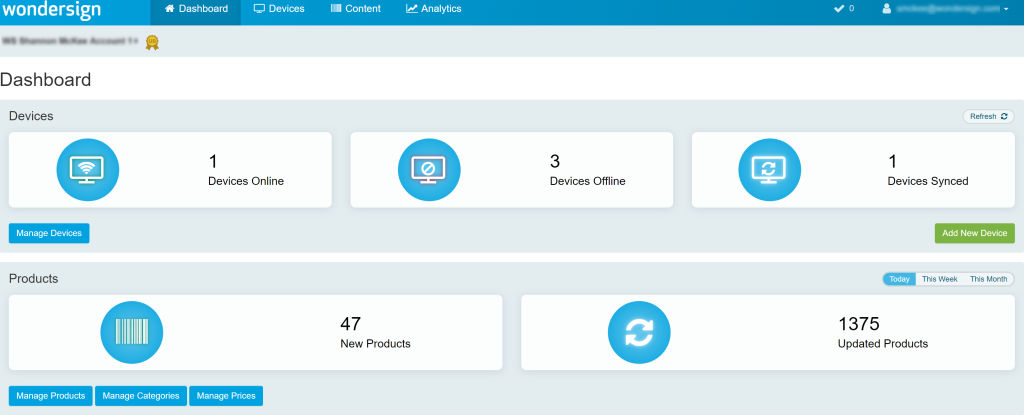Dashboard
The Dashboard is the default screen displayed when you first log in to the Catalog App Manager. This screen offers an overview of the state of devices and products associated with your account. It displays how many of your devices are online, offline, and fully synced to your account. In addition, it provides information on new and updated products within your account.
Devices
- Click the Manage Devices button to manage existing devices
- Click the Add New Device button to create a new device
- Click the
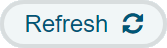 button to update the list with the current status of your devices
button to update the list with the current status of your devices - Learn more about managing your devices
Products
- Click the Manage Products button to add or edit your product list
- Click the Manage Categories button to add or edit your categories
- Click the Manage Prices button to add or edit your price lists
-
Click the Today|This Week or This Month button to narrow down the products.
- Learn more about managing your products